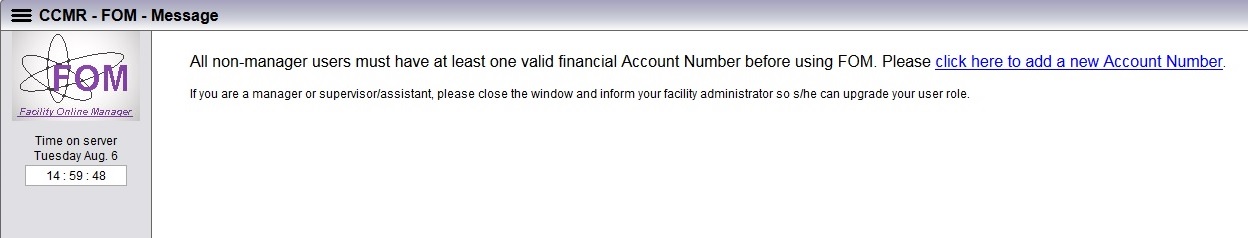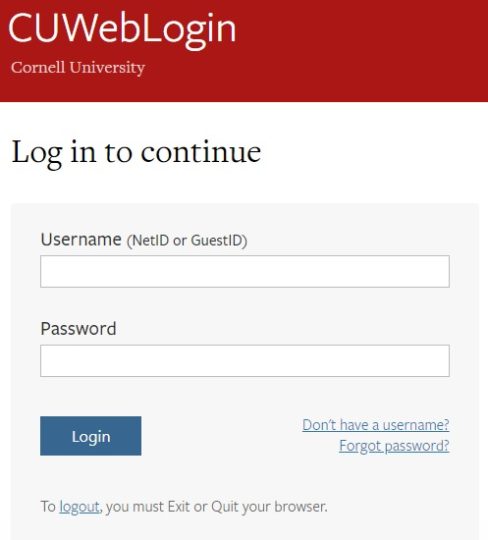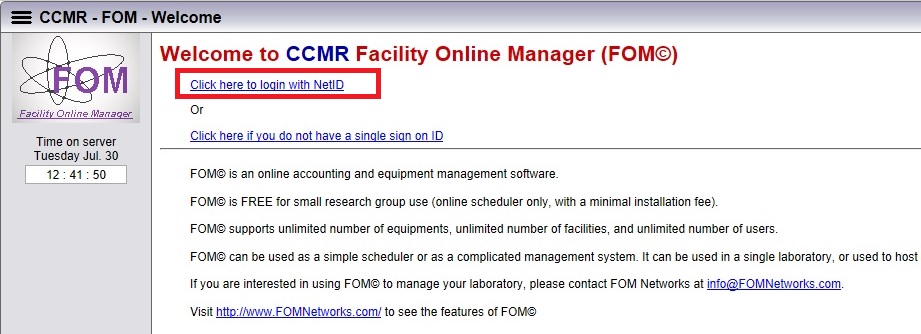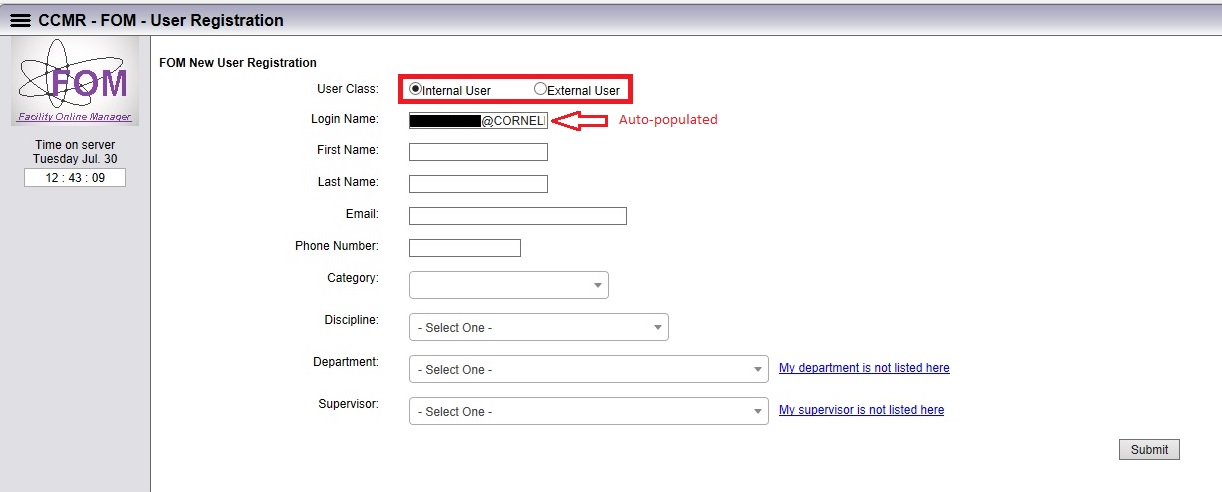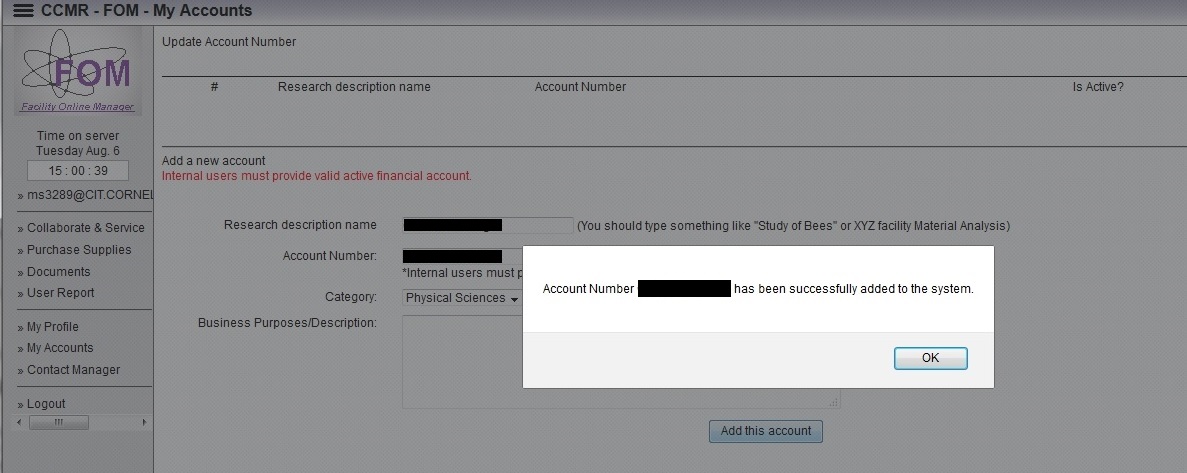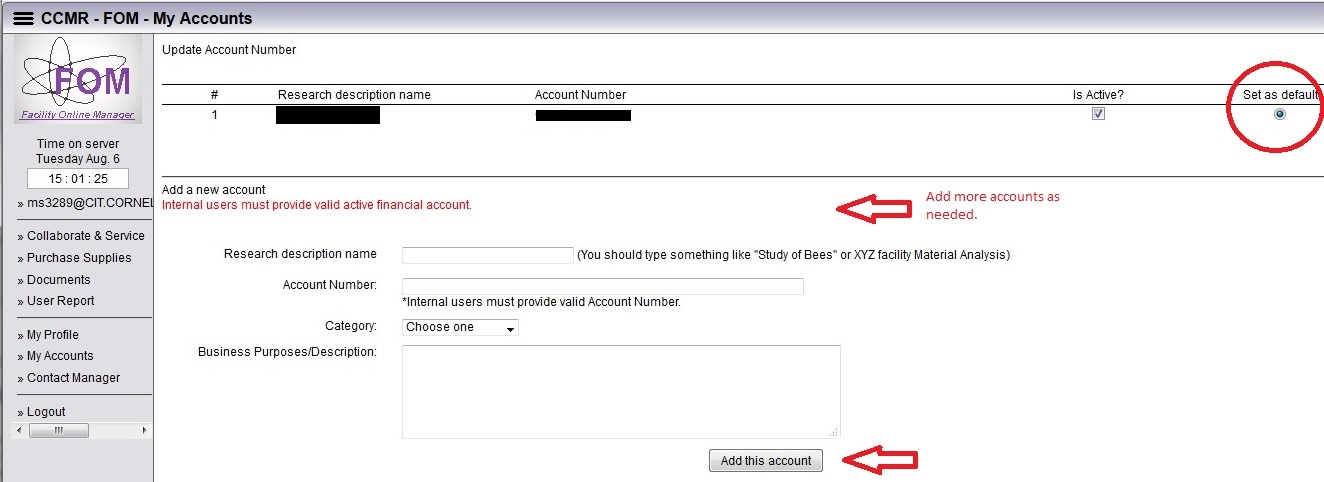Internal User Account Request Process
CCMR uses a facilities management system called FOM (Facilities Online Manager). You can learn more by visiting our FOM FAQs page.
If you are an External User or affiliate (e.g., Cornell affiliate researchers, including Boyce Thompson Institute, Praxis, McGovern Center), please see the External User Account Request Process.
- If you are a Weill Cornell User, please contact the CCMR FOM Administrator to request a Guest ID at ccmr-fom-admin@cornell.edu
An internal Cornell user with a NetID can register his or her FOM account by visiting https://fom.ccmr.cornell.edu and completing the following steps:
4) Populate the remaining fields, and hit ‘Submit’.
If your department and/or supervisor are not listed, please fill out the appropriate field. Once they are added, you can resume your registration.
5) Follow the link to add a new account number.
If you are an Internal User, you will be taken to this page. Follow the link to add a new account number.